GitHub Copilot is an AI pair programmer. We can use GitHub Copilot to get suggestions for whole lines or entire functions right inside editor and the for the selected code. We can use GitHub Copilot either through personal account, with a GitHub Copilot Individual subscription, or through an organization account, with a GitHub Copilot Business subscription.
To use Copilot through an organization account, we must be assigned a GitHub Copilot by organization. It is free to use for verified students, teachers, and maintainers of popular open-source projects. If not, we can try GitHub Copilot for free with a one-time 30-day trial after that subscription needed to continue.
Installing the GitHub Copilot extension in Visual Studio:
- SignIn in Visual studio with verified GitHub account
- In the Visual Studio menu bar, click Extensions, then click Manage Extensions.
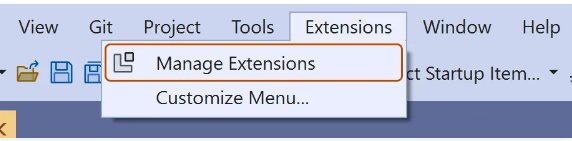
- In the “Manage Extensions” window, click Visual Studio Marketplace, search for the GitHub Copilot extension, then click Download.
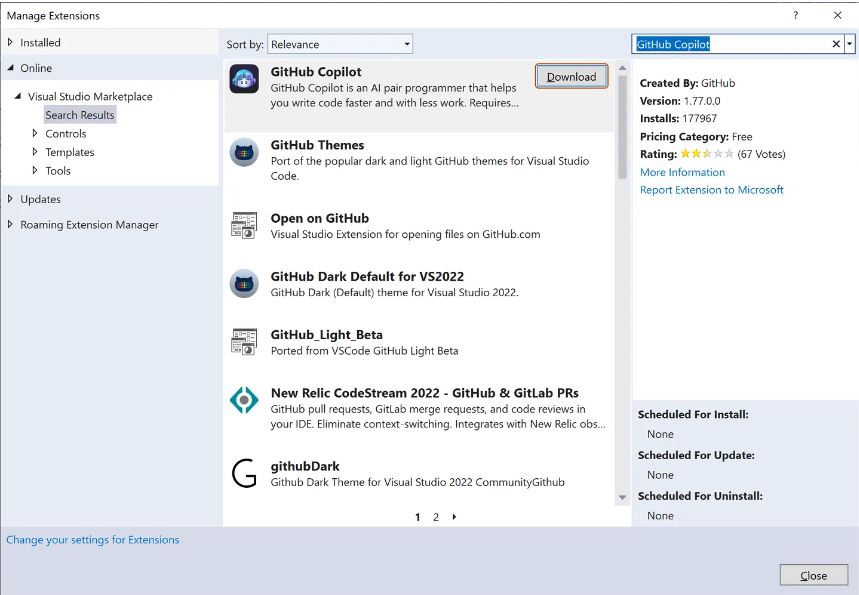
- Close the “Manage Extensions” window, then exit and relaunch Visual Studio.
- Optionally, to check that GitHub Copilot is installed and enabled, go back to Manage Extensions, click Installed to view your currently installed extensions, then click GitHub Copilot to see status information.
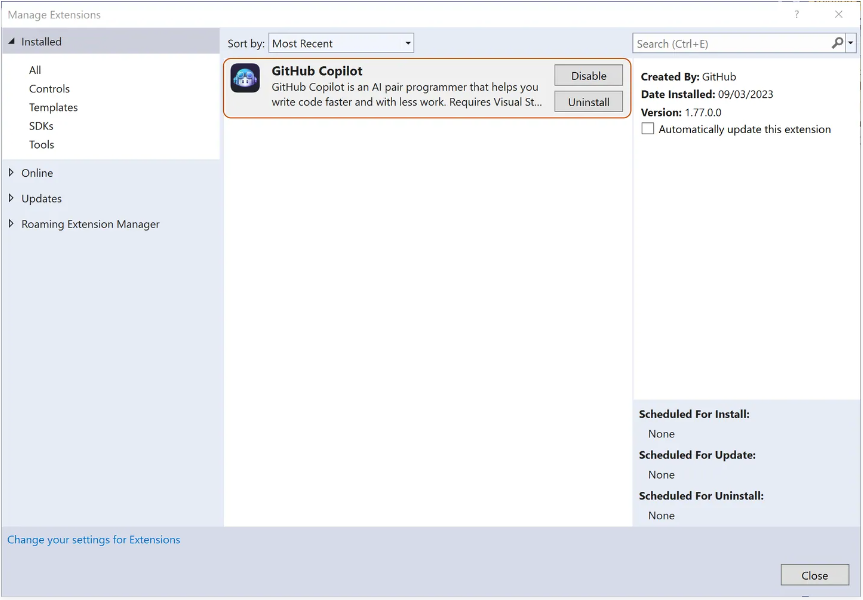
- Add the GitHub Copilot Chat extension, In the “Manage Extensions” window. (GitHub Copilot Chat is a chat interface that lets you interact with GitHub Copilot, to ask and receive answers to coding-related questions within GitHub.com and supported IDEs. The chat interface provides access to coding information and support without requiring you to navigate documentation or search online forums)
- To enable or disable GitHub Copilot, click the GitHub Copilot icon in the bottom panel of the Visual Studio window.
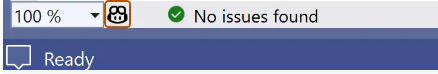
Advantages:
- Easy to optimise the code
- Increased Productivity
- It can save developer’s time
- Code suggestions
- Helps to improve coding skills for beginners
- Supports a wide range of programming languages
- It gives the code fixes suggestions to selected code
- GitHub Copilot Chat extension helps to interact with AI (We can ask anything which related code it gives the suggestions, provides the documentations & sample code.
Disadvantages:
- Limited Understanding of Context
- Privacy Concerns while sharing the code with AI
- Developer should know basics of code sometimes; it gives the wrong code suggestions & unoptimized code
- Subscription needed to use
-Thank you, happy coding !!
