This article will demonstrate how to display data in a table-like grid style with DataTable.
Let’s build a new web application and select the template for an ASP.NET Core Web Application.
To see the sample data in a table format, use the example model.
Ex- Customer.cs
Return the customer list to view (Index.cshtml) to use the model properties in table.
Include the client-side JS DataTable library in the solution and add a reference to it in the view.

To implement the CRUD operations, add the Edit, Delete buttons in the table and fire the controller action methods with jQuery.
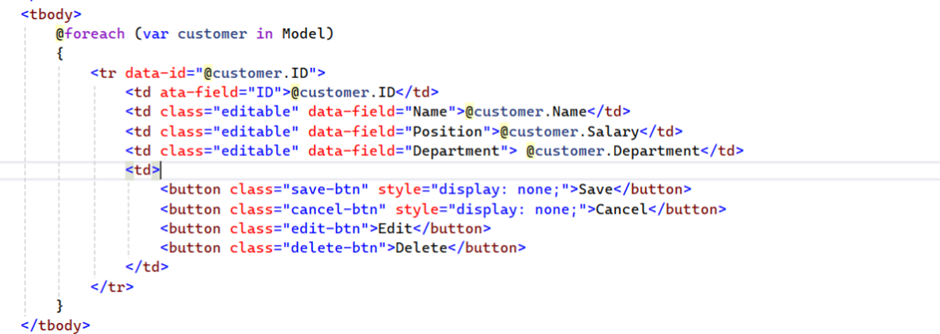
Ajax calls to CRUD operations

Complete source code available at – Source CodeGithub
-Thank you, happy coding !!
